With the concern over the Wikileaks Vault 7 release, where does encrypting email stand? (Image Credit: ) Is Encrypting Email Worth the Effort?
We’re rightly concerned about Vault 7. It turns out the CIA has a treasure trove of tools for hacking into iPhones, iPads, and even AirPort routers.
Fortunately, we’ve learned it does not appear that Vault 7 has anything to bypass email encryption tools. ProtonMail, an email encryption tool and service used by millions, has been carefully examining Vault 7. Andy Yen, the cofounder of ProtonMail, that email encryption is still alive and well. The core cryptographic algorithms and techniques used by ProtonMail and other encrypted services remain secure. What was breached, we’ve learned, is the end-user device protection. The CIA has found ways to snoop directly on our devices, but not break the end-to-end encryption of our emails.
Email Encryption Actually Begins With Apple Mail The built-in email client that comes with macOS Sierra actually has encryption capability built into it. Even better, it actually works really well. Apple’s Mail supports, Secure/Multipurpose Internet Mail Extensions, out of the box. S/MIME is one of the strongest standards for email encryption.
If you using Safari, you’ll be up and running with encrypted email on Apple Mail in no time. The only “gotcha” here is that sending encrypted email from the iPhone is mind-bogglingly difficult. Once the certificate is installed into Keychain Access, signed and encrypted email in Mail becomes automatic For More Encryption Options, Consider MailMate If you prefer to use, or just don’t care for Apple’s Mail client, another option is. It’s an IMAP email client with extensive keyboard control and support for Markdown email composition.
Other than a barebones composition window, MailMate is quite feature-rich. It supports automatic signature handling, tagging, and integration with third-party applications.
For encryption, it will gladly handle both OpenPGP and S/MIME. You can download a of MailMate, after which a single-user license is $49.99. MailMate is a great app for encrypting your email on your Mac If You Don’t Mind a Web Client on Mac, Try ProtonMail The aforementioned has a terrific iOS app, but no Mac software. You can, however, access your encrypted email through your web browser. From ProtonMail’s web client, you can send and receive encrypted email.
Messages are stored on ProtonMail’s servers in Switzerland in encrypted format, then transmitted the same way to user devices. ProtonMail utilizes AES, RSA, and OpenPGP encryption. ProtonMail’s web interface is easy to use No Love for GPG Suite on macOS Sierra Yet Another terrific option for encrypting email is. Unfortunately, the tools are not yet released for macOS Sierra. The GPG Suite is a collection of tools for encryption. Among these is a plugin for Apple Mail that allows easy use of the OpenPGP encryption standard.
There is a beta of the tool suite available if you have a test environment to try it out on. Stay Tuned for Email Encryption on iOS That covers how you can encrypt your email on your Mac.
Stay tuned for a future article. We will help you learn how to send and receive encrypted email from your iPhone or iPad.
The FileVault option in macOS is a fantastic way to enhance the security of your data at rest. It’s full-disk encryption (FDE), meaning that your entire startup volume is locked away when macOS is shut down (not just sleeping) using strong encryption. Without the password that unlocks an account on your Mac that’s authorized to log in with FileVault, there’s no effective way to bring that computer to life. That’s a problem, however, if you forget the password to all the authorized account or, in some cases I’ve received a few emails about, something goes wrong and the Recovery Disk—used both for “cold start” logins to macOS and to diagnose problems on your startup volume—demands a login that doesn’t work. In those cases, the recovery key set at the time you turned on FileVault on your Mac can do the trick. But if enough time has passed, you might have forgotten where you stashed the key or how to retrieve it. Macworld reader Elaina falls into that camp.
She can’t find the key, and she remembers using the iCloud option to store it, but has examined iCloud Drive and can’t find it. She hasn’t yet been in a situation where she needs it, but she’s concerned that you could wind up locked out and not be able to obtain the recovery key. This is a problem with security options on systems reliable enough that you don’t have to work with them regularly to refresh your memory. (And it’s why Apple shifted iOS two years ago to require that you, even if you have Touch ID enabled.) When you first set up FileVault in the Security & Privacy system preference pane in the FileVault tab, one of the steps asks you whether you want to use your iCloud account as a way to unlock your disk and reset your macOS account password if you can’t find your recovery key. Apple You can opt to store your recovery key as part of your iCloud account for password resets.
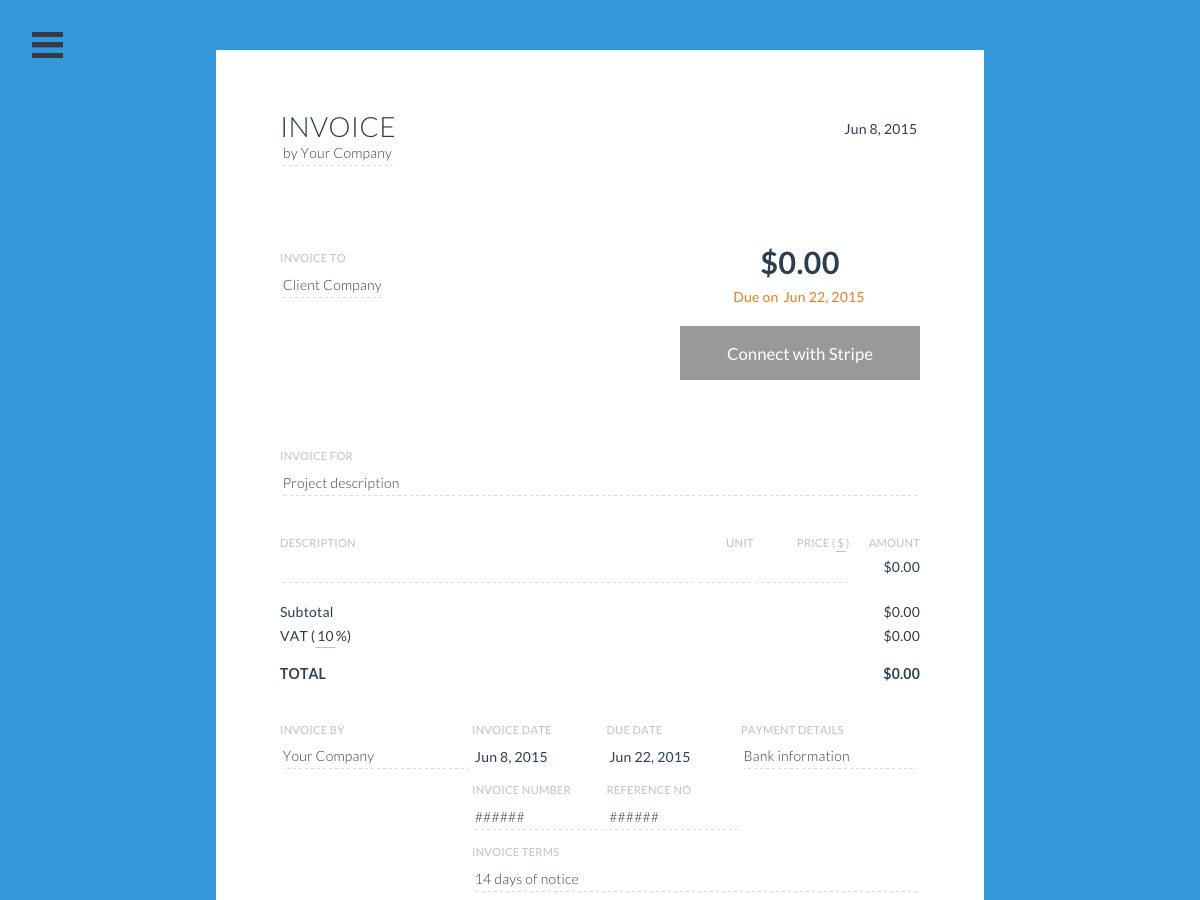
If you choose iCloud, the recovery key isn’t stored loosely in iCloud Drive or as a file, but it’s tied into behind-the-scenes account information that Apple maintains. It’s fully encrypted in such a way that even Apple doesn’t have access to the unencrypted recovery key data, but Apple can deliver the encrypted recovery key to your Mac if you need to reset your password. You never see the recovery key nor have to enter it in this configuration. (The process is a little involved: Apple describes it in the section “Reset using the Reset Password assistant (FileVault must be on)”.) If you choose the other path, where FileVault generates a recovery key and displays it, you need to make sure and write it down or enter it electronically, and store it securely in such a way that you’ll have access even when your Mac can’t be booted. I use 1Password’s secure notes for this purpose, but any method of storage that’s reliable, secure, and accessible will work. A good strategy would be to set a quarterly reminder to look for your recovery key (and other important passwords and keys you have to store in the same place).
For Mac Os X Great Way To Set Up Encryption For Emails
If you can’t find it, disable FileVault in macOS and re-enable it. This will take a while, as the entire drive is decrypted and then re-encrypted, but macOS generates an entirely new recovery key, which you can then more carefully note again. With each of the above situations, if you can’t log into iCloud or you lose the recovery key, your Mac’s files are irretrievable forever,.
Ask Mac 911 We’ve compiled a list of the questions we get asked most frequently along with answers and links to columns: to see if your question is covered. If not, we’re always looking for new problems to solve! Email yours to including screen captures as appropriate, and whether you want your full name used.
Every question won’t be answered, we don’t reply to email, and we cannot provide direct troubleshooting advice.